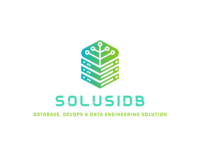Open file management in PostgreSQL is a crucial aspect of the database’s performance and stability. Each PostgreSQL backend process interacts with various files, including data files, indexes, WAL (Write-Ahead Log) files, and temporary files. Understanding how PostgreSQL handles open files helps in tuning the system and troubleshooting issues like “too many open files.” Here’s a comprehensive look at this topic:
1. What are Open Files in PostgreSQL?
Open files refer to the file descriptors that PostgreSQL backend processes keep open for reading and writing. Each connection to the database consumes a certain number of file descriptors, and these include:
- Data Files: Tables and indexes stored on disk.
- WAL Files: Log files that record changes made to the database for durability and recovery.
- Temporary Files: Files created during query execution for sorting and intermediate results.
- Configuration Files: PostgreSQL configuration and log files.
2. File Descriptor Limits
PostgreSQL, like any other application, is subject to operating system limits on file descriptors. These limits can be categorized as follows:
- Operating System Limit: Controlled by the OS, which sets a hard limit on the maximum number of open files for a process.
- PostgreSQL Configuration:
max_files_per_process: This parameter determines the maximum number of file descriptors that each PostgreSQL backend can open. The default is typically 1000 but can be configured in thepostgresql.conffile.
3. Managing Open Files
a. Configuration
To manage open files effectively:
Increase File Descriptor Limits:
- Check the current limit with:
ulimit -n - Modify it in your shell configuration or
/etc/security/limits.conffor persistent changes:postgres soft nofile 65536postgres hard nofile 65536
- Check the current limit with:
PostgreSQL Configuration:
- Adjust
max_files_per_processinpostgresql.conf:max_files_per_process = 2000 - Restart PostgreSQL for the changes to take effect.
- Adjust
b. Monitoring
Monitoring open files is essential to prevent hitting the limit:
Check Current Open Files:
lsof -u postgres | wc -lPostgreSQL Statistics: Use the following query to check active connections:
SELECT COUNT(*) FROM pg_stat_activity;
4. Causes of High Open File Usage
High Connection Count:
- Each active connection to PostgreSQL consumes file descriptors. Applications with many simultaneous connections can quickly exhaust the limit.
Large Number of Tables and Indexes:
- Each table and index requires a file descriptor. Databases with numerous objects will need more file descriptors.
Long-Running Queries:
- Queries that generate temporary files due to sorts, joins, or large intermediate results can consume many file descriptors.
Connection Leaks:
- Applications that fail to close connections properly will accumulate open connections, leading to resource exhaustion.
5. Performance Implications
When PostgreSQL approaches the limit of open files, several issues may arise:
- Connection Failures: New connections may be refused if the limit is reached.
- Query Failures: Queries that require additional file descriptors may fail.
- System Instability: Excessive use of file descriptors can lead to performance degradation.
6. Best Practices for Managing Open Files
Connection Pooling: Use connection pooling to limit the number of active connections, reducing the consumption of file descriptors.
Optimize Database Design: Avoid excessive numbers of tables and indexes where possible.
Monitor and Tune Queries: Identify long-running queries and optimize them to reduce temporary file usage.
Regular Maintenance: Use the
VACUUMandANALYZEcommands to keep the database in good shape, which can indirectly help manage file usage.Configuration Audits: Regularly review configuration settings related to file handling and connections to ensure they align with your workload.
Conclusion
Open file management in PostgreSQL is a fundamental aspect of ensuring the database runs smoothly and efficiently. By understanding how PostgreSQL uses file descriptors, monitoring their usage, and implementing best practices, you can mitigate issues related to open files and maintain a stable database environment. Proper configuration and proactive monitoring are key to preventing “too many open files” errors and ensuring optimal performance.